How Do I Upload My Media?
When you first create an account, you’ll be asked to enter your band/artist information. You will then be asked to Upload Your Media. You’ll need to upload one song and one photo from your computer files. Your song/photo must already be saved in your computer or uploaded to a Soundcloud.com account.
As a reminder your music is promoted on Jango.com and Jango Radio app where files must conform to a certain format as their station player encodes the audio streamed.
Audio files types accepted:
MP3
M4A
MP4
WAV
WMA
FLAC
AIFF
All files must be no larger than 20 MB.
We recommend .m4a and a bit rate of 320 for the best quality sound on the Jango Radio audio player. All formats above are accepted though as long as under the 20mb file size limit.
In the first field you will need to simply enter the title of your song.In the second field you will need to click on the Choose File button to perform a search for your song file on your computer.
Audio files types accepted:
MP3
M4A
MP4
WAV
WMA
FLAC
AIFF
All files must be no larger than 20 MB.
We recommend .m4a and a bit rate of 320 for the best quality sound on the Jango Radio audio player.
All formats above are accepted though as long as under the 20mb file size limit.
After you choose your file, just click on the Upload button. You will get a confirmation message letting you know the file was successfully uploaded.
Follow the same steps to upload your photo and when completed click Next to move onto the following steps of the profile sign up.
Can I upload more than one song?
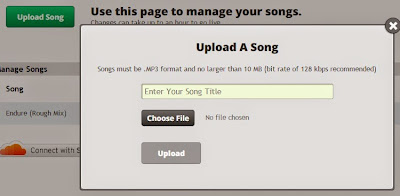 With a free account, there is a 1 song limit. If you are subscribed to a package, you can upload more songs to your account from the ARTIST CONTENT> SONGS page. click the green Upload Song button and the Upload A Song popup will appear where you can follow the same steps as when you uploaded your first song.
With a free account, there is a 1 song limit. If you are subscribed to a package, you can upload more songs to your account from the ARTIST CONTENT> SONGS page. click the green Upload Song button and the Upload A Song popup will appear where you can follow the same steps as when you uploaded your first song.Song Upload Limits
Free account - 1 song
Intro package ($10) - 10 songs
Gold package ($30) - 20 songs
Platinum package ($100) - 30 songs
Multi-Platinum & Diamond - Unlimited
How Do I Convert My Song?
If your song is not in .mp3 or .m4a format it will need to be converted. If you have iTunes installed, Apple has an online guide on how to convert songs in iTunes: http://support.apple.com/kb/ht1550
Another option is to use an external website to convert your song. This website can quickly convert your audio file https://audio.online-convert.com (an advertisement for an audio converter (AVS) may popup, DO NOT download any software). Just click on choose file to select your song and then scroll down below the settings box and click convert file. The site will then download a newly converted audio file version of your song to your computer. You will then be able to upload it to your Radio Airplay account.
If you’ve tried everything above and you still can’t seem to upload your content to your account, just get in touch with us at support@radioairplay.com and email us your song/photo as an attachment. We will take a look at the file and help you get them onto your account for you. Make sure you include your artist name, the email address associated with your account as well as the song title in the body of your email.
My Song is Over 20mb. How Do I Compress it?
The file size limit is 20mb and the system will not accept any files larger than that. You will need to compress the songs to be uploaded. You can compress your files using this site here http://audio.online-convert.com
Just choose the audio file type you want to convert to, select your original file, and then click convert file at the bottom on the settings box.
