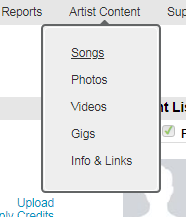How Do I Mark My Song As "Explicit"?
If your song contains any explicit content either in the lyrics or the artwork, you can now tag the song as such from your songs page. Marking your song as explicit will enable the song to be played to the appropriate listeners. Make sure that you're getting played to the right listeners. Don't sabotage your ratings! We have found in the past that when a song with explicit content is played to a listener who might not appreciate the content, the listener will often provide a negative rating, or "thumbs down" causing the artist's PopScore to go down significantly. Learn how to tag your explicit material by following the directions below.
From your artist account, find the ARTIST CONTENT tab and select SONGS from the drop down menu:
Once you are on the SONGS page you will see a listing of all uploaded songs (live and hidden) on the account. From there you will find a column titled "Art/Lyrics Content" with the option to mark any of the listed songs as "Explicit". Just click on the box and you're done!
From your artist account, find the ARTIST CONTENT tab and select SONGS from the drop down menu:
Once you are on the SONGS page you will see a listing of all uploaded songs (live and hidden) on the account. From there you will find a column titled "Art/Lyrics Content" with the option to mark any of the listed songs as "Explicit". Just click on the box and you're done!